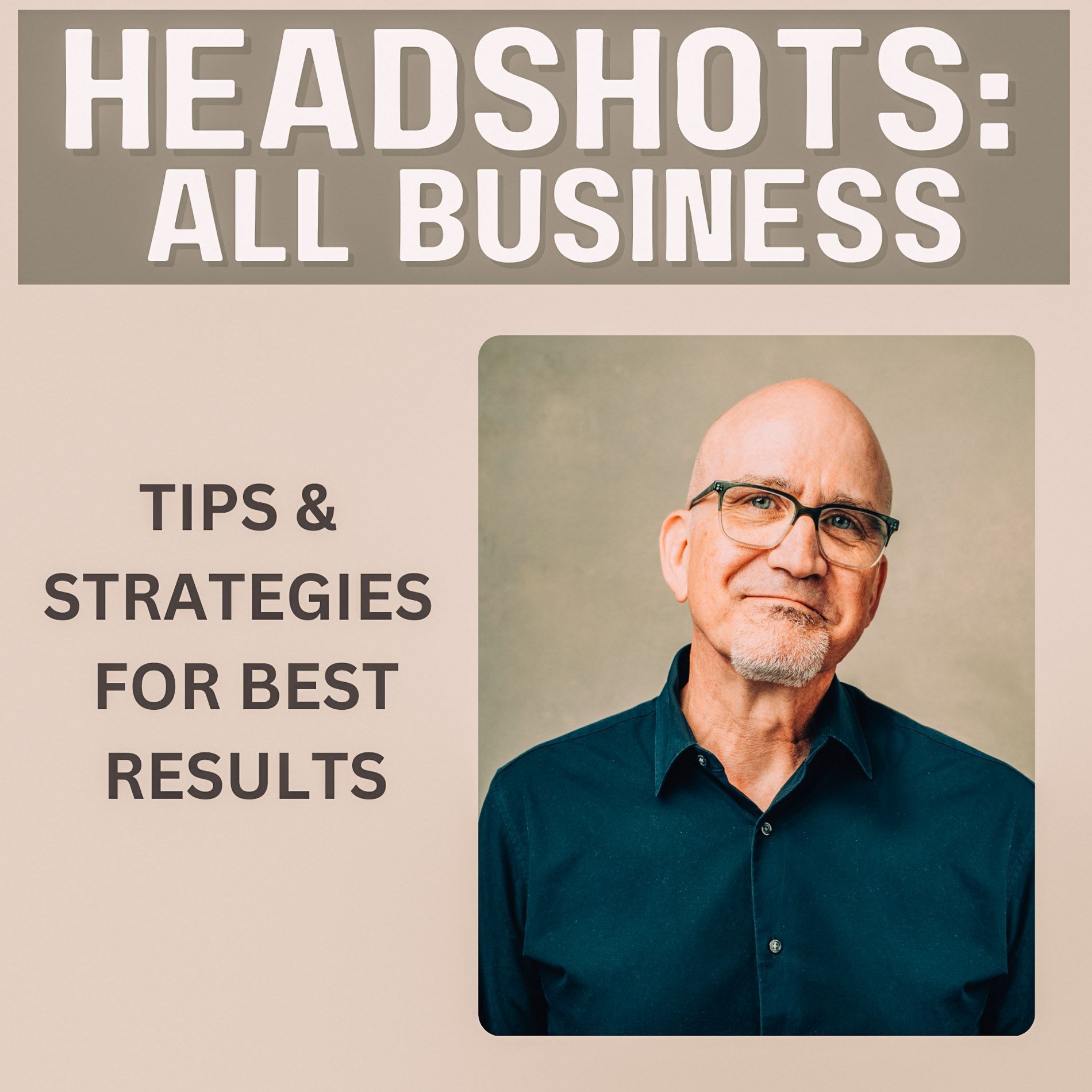IS YOUR WEBSITE ADA COMPLIANT?
ENSURE VISITOR SATISFACTION (AND AVOID POTENTIAL LEGAL ACTION) BY MAINTAINING AMA STANDARDS IN YOUR ONLINE PRESENCE: A KEY TO ACCESSIBILITY AND BETTER SEO FOR ASHEVILLE-BASED BUSINESS WEBSITES
As a longtime photographer and visual online designer in Asheville, North Carolina, I build websites that are not only visually engaging but also ADA-compliant. Having an ADA-compliant website is crucial for businesses of all types—especially law firms, local service providers, and small businesses that rely on web traffic for growth. An accessible website isn’t just about meeting legal requirements; it’s about ensuring that all users, regardless of ability, can interact with your site effectively.
Here are some key standards to help you understand ADA compliance and how to incorporate these into your website so that the face of your business online is ADA compliant, both here in Asheville and beyond:
1. Readable Text and Font Size Adjustment
Readable text is one of the most crucial elements of an accessible website. Websites need to offer font sizes that are large enough to read, with the option for users to increase font size if necessary. While most responsive websites (like those built on the Duda platform which I use) automatically adjust the size for different screens, you should still make it easy for users to zoom in. This is especially important for clients with visual impairments.
When I design a website, I ensure text is readable across all devices—whether on a desktop, tablet, or mobile screen. This ensures that your customers, whether they’re visiting your site from their office or on the go, can always read your content comfortably.
2. Adequate Color Contrast for Legibility
Color contrast is another essential aspect of ADA compliance. The text color needs to stand out against the background to ensure readability. This means carefully selecting text and background color combinations that meet WCAG (Web Content Accessibility Guidelines) standards for contrast. For example, light text on a light background or dark text on a dark background reduces legibility, which can frustrate users and impact their experience on your site.
When I design websites for businesses in Asheville and the surrounding cities in which I offer my services, I use color contrast that not only enhances legibility but also complements your brand’s aesthetic. This balance ensures that your site remains both functional and visually appealing to all users, including those with color blindness or low vision.
3. Text Descriptions for Images (Alt Text)
As a professional photographer for over two decades, I know that sharp, clear, and accurately-sized images are a vital part of most websites. However, images need to be accessible for users who rely on screen readers. This is where alt text comes in. Alt text describes images to those who cannot see them and allows screen readers to communicate the image content.
For my clients in Asheville, Greenville, Charlotte - or beyond - I ensure that every image used on your site includes descriptive and relevant alt text. This not only makes your site more accessible, but it also improves your SEO ranking. Search engines like Google index these descriptions, which means that properly optimized images can boost your site's visibility.
4. Navigation Without a Mouse
Many users with disabilities may not be able to use a mouse and instead rely on a keyboard to navigate a website. For an ADA-compliant site, users must be able to access all interactive elements—like menus, forms, and links—via their keyboard alone.
When designing business websites, I test all sites for keyboard navigation. This includes making sure users can move through the site with the tab key, access dropdown menus, and submit forms. This is a critical part of creating a seamless experience for all users, regardless of their ability to use a mouse.
5. Consistent Navigation and Layout
Consistency in navigation and page layout isn’t just a good design practice—it’s essential for ADA compliance. People with cognitive disabilities or visual impairments benefit from clear, predictable website structures.
In every website I design for local Asheville businesses, I implement easy-to-use navigation that remains consistent across all pages. This makes it easier for users to locate the information they need, whether they’re visiting your home page or digging into your blog content.
6. Videos with Captions and Transcripts
If your business website includes videos, those videos need to be accessible as well. This means providing captions for users who are deaf or hard of hearing, and transcripts for users who might not be able to view the video at all.
For Asheville businesses incorporating video content, I'll check to ensure that captions and transcripts are available. This not only improves accessibility, but also offers additional opportunities to optimize your site for SEO. Search engines can index transcript text, making your content more discoverable.
Why ADA Compliance Matters for Small, Local, and Service Businesses
Ensuring that your website is ADA-compliant doesn’t just protect your business from potential legal issues—it opens your site to a broader audience. By providing an accessible experience for everyone, including those with disabilities, you're showing your potential clients that you care about inclusivity and user experience. It also helps you attract more visitors by improving your SEO and making your site easier to navigate, which ultimately leads to more leads and conversions.
As an experienced photographer and designer in Asheville, I specialize in building websites that look great, perform well, and meet all ADA compliance standards. If you’re ready to make sure your website is accessible and optimized for growth, let’s work together to build a site that serves everyone in your community.